Paying with Crypto on the Deeper Network Shop

Crypto.com is a popular platform that enables users to buy, sell, and trade various cryptocurrencies such as Bitcoin, Ethereum, USDC, etc. This offers convenience, security, and options to meet users’ needs. In this tutorial, we will guide you through using crypto to purchase the Deeper Connect (decentralized VPN) at shop.deeper.network.
5 Steps to Shopping with Crypto
Step 1: Click "Checkout" to enter the payment page
After filling up your shopping cart, click the “Checkout” button which takes you to the payment page. Please enter your email and shipping address then click the “Continue to shipping” button.

Step 2: Make sure the information is correct
Please make sure both your email and shipping address are correct. You can click the “Change” button to modify, if needed. Next, click the “Continue to payment” button.
Step 3: Select "Crypto.com Pay"
For the payment section, please select “Crypto.com Pay”, and click “Complete order.”

Step 4: Pay with crypto
For this step, you'll need to deposit your crypto (BTC, ETH, or USDC) to your wallet beforehand. After clicking the “Complete order” button, it will bring you to the Crypto.com payment page. Please click the arrow next to “Crypto.com App,” and scan the QR code to pay with crypto.


Note: ETH network (ERC-20) is used.

Step 5: Receive an order confirmation email
Once you complete the payment via Crypto.com pay, you will receive an order confirmation email. You'll be able to see the payment method is Crypto.com pay as shown below.

If the order has to be canceled for whatever reason, your refund will go
back to your Crypto.com wallet and can be checked in your Order summary as shown below
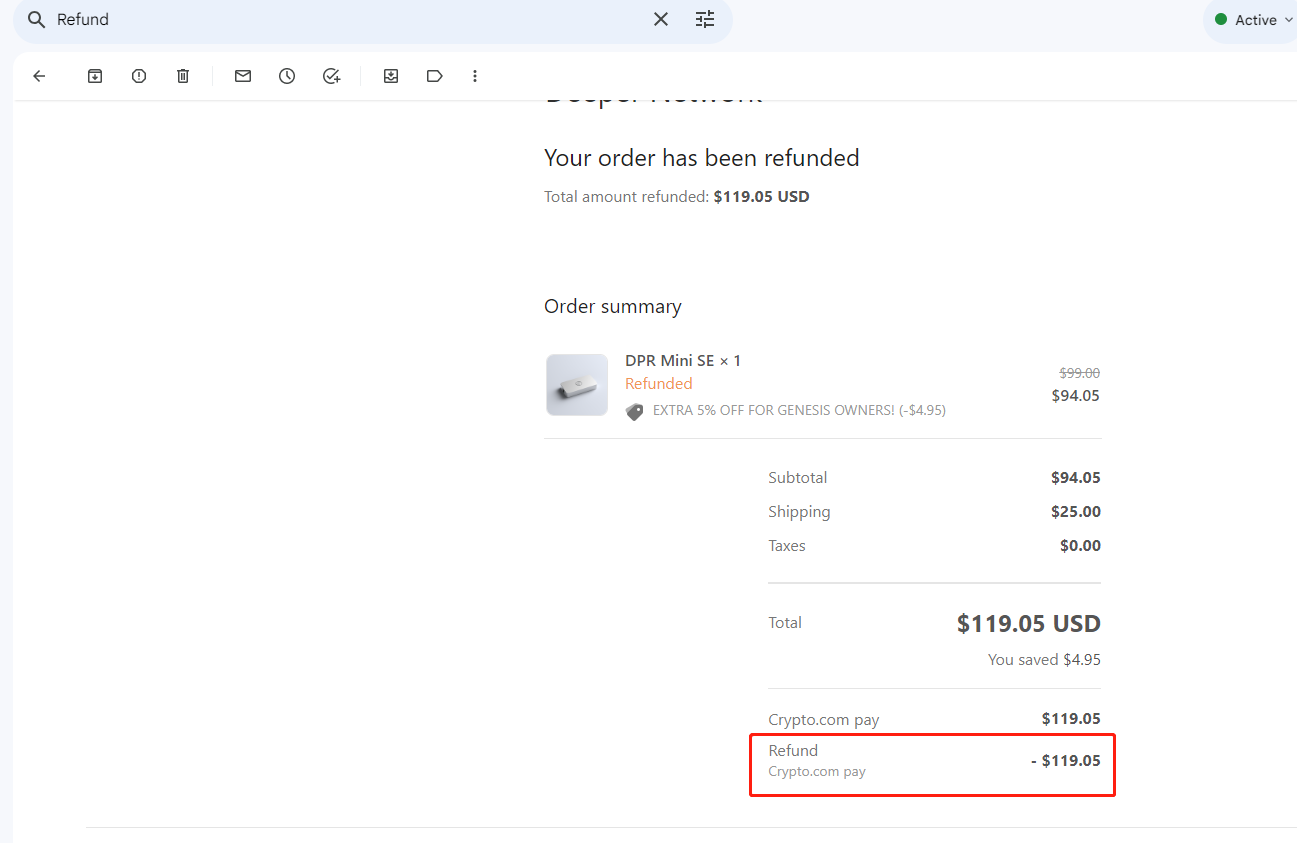
If you have any questions, please contact our support desk: support.deeper.network
Thank you.