Claimable Linear Distribution FAQ
1. Where do I claim my tokens?
A: https://dpr.deeper.network/claim
2. How do I claim my tokens?
A: use a cell phone or a PC wallet (Metamask on google chrome )
Copy & Paste https://dpr.deeper.network/claim to your browser, then connect to your wallet.
3. Why is my balance 0?
A: Step 1: Connect to your wallet (the same one you used to claim your first portion of DPR).
Step 2: Make sure you are using the Ethereum Mainnet (especially those of you use MetaMask on Google Chrome).
Step 3: Verify your wallet by clicking “First time Authentication”
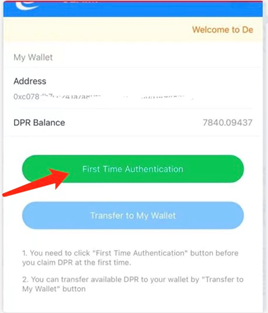
Step 4: Make sure you have enough ETH for gas fees, otherwise you will get an error message like this: “Gas required exceeds allowance.”
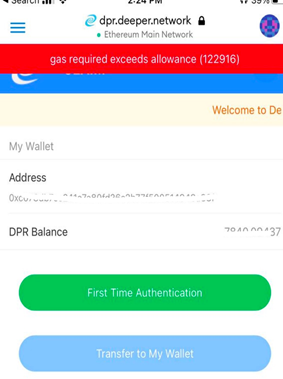
Step 5: The real balance will be displayed once the wallet has been verified.
4. Why the number of unlocked tokens is less than what I expected?
A: The formula is the rest of total locked tokens/ 276 * 8
(considering that 8 days have passed since the days of the distribution that started May 10th [the date at the moment of writing is May 18] and this is a daily linear distribution)
For example:
Tom paid for 1000U to Tokensoft public sale on April 8th, he got a total of 50,000 DPR,
On April 10, he claimed 30%, 15,000 DPR, while 70% , 35000 DPR was locked.
On May 10, the daily linear distribution started
On May 20, he accrues 10 days and wants to claim his tokens, and he has 1268 DPR in his wallet:
Locked 35,000DPR/ 276 days *10 days = 1268 DPR unlocked.
5. I want to verify and claim my whole share in about 9 months. Would that be possible without any issues?
A: You can wait until the 276th day to claim your tokens all at once, or you can claim whenever you are ready within the 276 days.
6. Do I have to pay every time when I claim?
A: If you want to wait until the last day, you will only paid gas fees twice: The first time for authentication, the second time to be able to transfer to your wallet
If you want to claim any time after claiming the first time, then you will need to pay a gas fee every time you process a “ Transfer to My Wallet”.